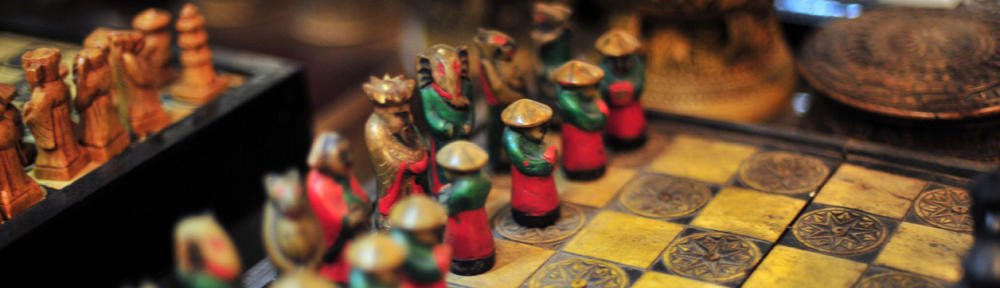On SBS Server
Command Prompt run as admin:
%windir%\system32\inetsrv\appcmd.exe add backup BeforeRemovalAutodiscover
Exchange Management Shell run as admin:
Get-AutodiscoverVirtualDirectory | fl Name, Server, InternaUrl, Identity
Remove-AutodiscoverVirtualDirectory –Identity “identity value retrieved above”
If for some reason you need to restore autodiscover on the SBS server
Command Prompt run as admin:
%windir%\system32\inetsrv\appcmd.exe restore backup BeforeRemovalAutodiscover
Source: BlogsIISNet
Source: Toronto Help Desk