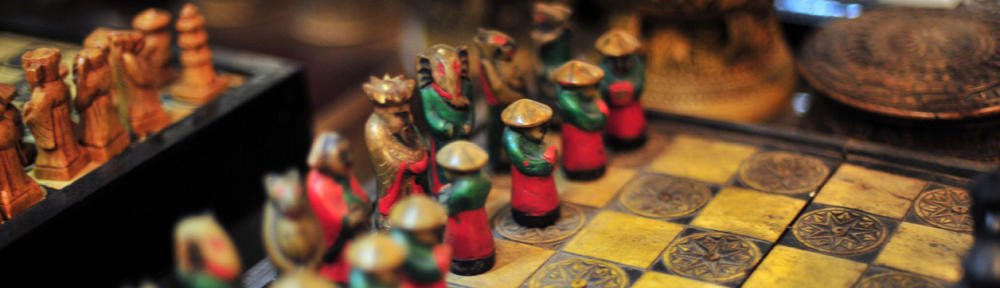Regedit:
HKEY_LOCAL_MACHINE\Software\Microsoft\WindowsNT\CurrentVersion\Winlogon
New Key “Special Accounts”
HKEY_LOCAL_MACHINE\Software\Microsoft\WindowsNT\CurrentVersion\Winlogon\Special Accounts
New Key “UserList”
HKEY_LOCAL_MACHINE\Software\Microsoft\WindowsNT\CurrentVersion\Winlogon\Special Accounts\UserList
New DWORD (32bit) – enter name of the account.
Value of 0 = hide
Value of 1 = show
Source: Technet