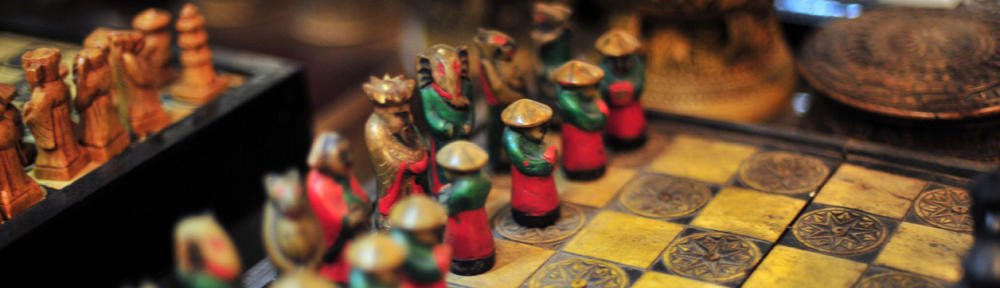To enable sending as a distribution group in Exchange 2007 / Exchange 2010
EMS:
Add-ADPermission -Identity "group name" -User "user alias" -AccessRights extendedright -ExtendedRights Send-As
Outlook:
To test straight away, Download the offline address book (click Send/Receive tab, click Send/Receive groups and select Download Address Book).
Send test email from distribution list.