Regedit:
HKEY_LOCAL_MACHINE\SOFTWARE\Microsoft\Windows\CurrentVersion\Policies\System
New DWORD:
EnableLinkedConnections value 1

Regedit:
HKEY_LOCAL_MACHINE\SOFTWARE\Microsoft\Windows\CurrentVersion\Policies\System
New DWORD:
EnableLinkedConnections value 1
CMD:
Net localgroup Administrators /add “AzureAD\<users office 365 email address>”
Source: Slashadmin
Powershell as Admin:
net accounts /maxpwage:UNLIMITED
onedrive.exe /reset
Device Manager
Network Adapters
Uninstall ‘WAN miniport (IP)’
Scan for Hardware changes
Source: Cultrix
Close all office programs (outlook, word, excel, powerpoint).
Click Start
Type CMD
Command Prompt should be selected
Click Run as Administrator
Copy and paste this command:
“C:\Program Files\Common Files\microsoft shared\ClickToRun\officec2rclient.exe” /update user updatetoversion=16.0.13901.20462
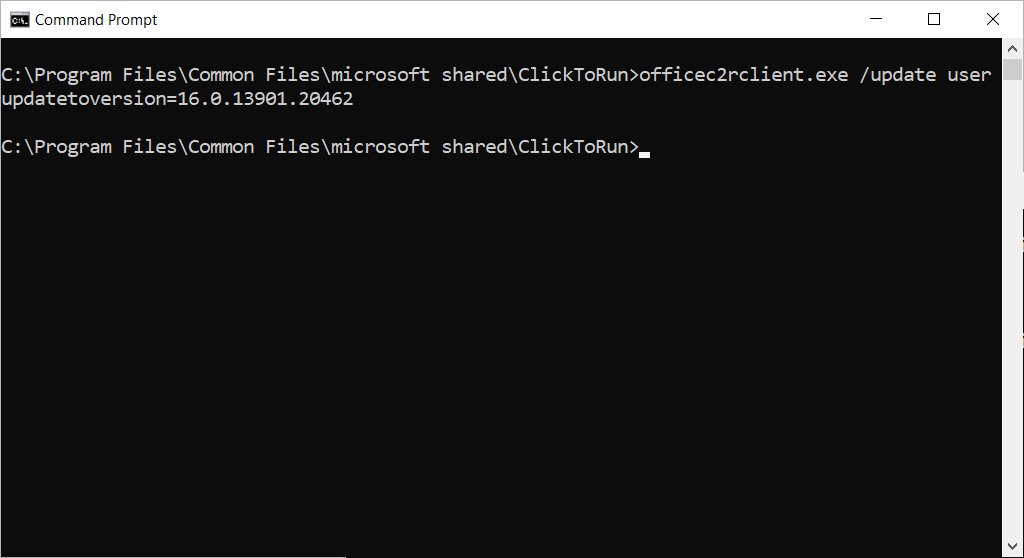
Press enter.
Wait for office to install previous version.
When you see the Updates were installed screen you are good to go

Regedit:
HKEY_LOCAL_MACHINE\Software\Policies\Microsoft\Windows\
Delete the registry key WindowsUpdate
Reboot
Or uninstall update using command prompt:
wusa /uninstall /kb:5000802
Or for Windows 10 version 1909
wusa /uninstall /kb:5000808
Powershell as admin:
Get-AppXPackage -AllUsers | Foreach {Add-AppxPackage -DisableDevelopmentMode -Register “$($_.InstallLocation)\AppXManifest.xml”}
Source: Technet
Powershell
Get-AppxPackage -allusers *disney* |Remove-AppxPackage -allusers
Get-AppxPackage -allusers *candy* |Remove-AppxPackage -allusers
Get-AppxPackage -allusers *hidden* |Remove-AppxPackage -allusers
CMD as Admin
takeown /f “c:\Program Files\WindowsApps” /r
icaclc “c:Program Files\WindowsApps” /reset /t
You can now manually delete any remaining Disney, Candy Crush etc etc file in the folder.