Regedit: HKEY_CURRENT_USER\Software\Microsoft\Office\16.0\Outlook\Setup\
Add DWORD: DisableRoamingSignaturesTemporaryToggle
Value: 1
Source: Exclaimer
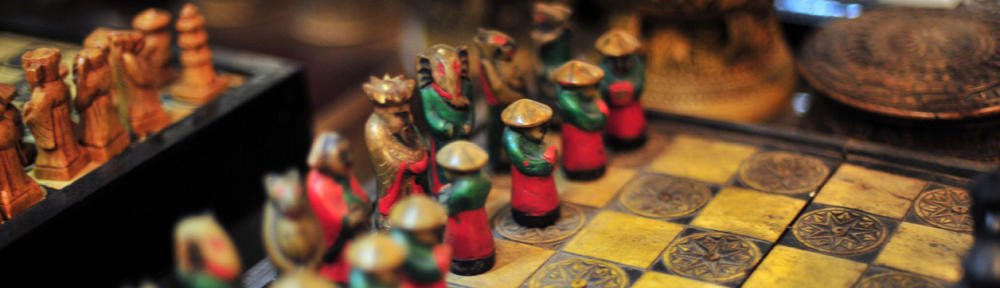
Regedit: HKEY_CURRENT_USER\Software\Microsoft\Office\16.0\Outlook\Setup\
Add DWORD: DisableRoamingSignaturesTemporaryToggle
Value: 1
Source: Exclaimer
Regedit:
Windows Registry Editor Version 5.00 [HKEY_CURRENT_USER\Software\Microsoft\Exchange] “AlwaysUseMSOAuthForAutoDiscover”=dword:00000001 [HKEY_CURRENT_USER\Software\Microsoft\Office\15.0\Common] [HKEY_CURRENT_USER\Software\Microsoft\Office\15.0\Common\Identity] “EnableADAL”=dword:00000001 “Version”=dword:00000001
Source: Microsoft
Powershell
Connect-ExchangeOnline
Start-ManagedFolderAssistant -Identity morris.cornejo@contoso.com
Close all office programs (outlook, word, excel, powerpoint).
Click Start
Type CMD
Command Prompt should be selected
Click Run as Administrator
Copy and paste this command:
“C:\Program Files\Common Files\microsoft shared\ClickToRun\officec2rclient.exe” /update user updatetoversion=16.0.13901.20462
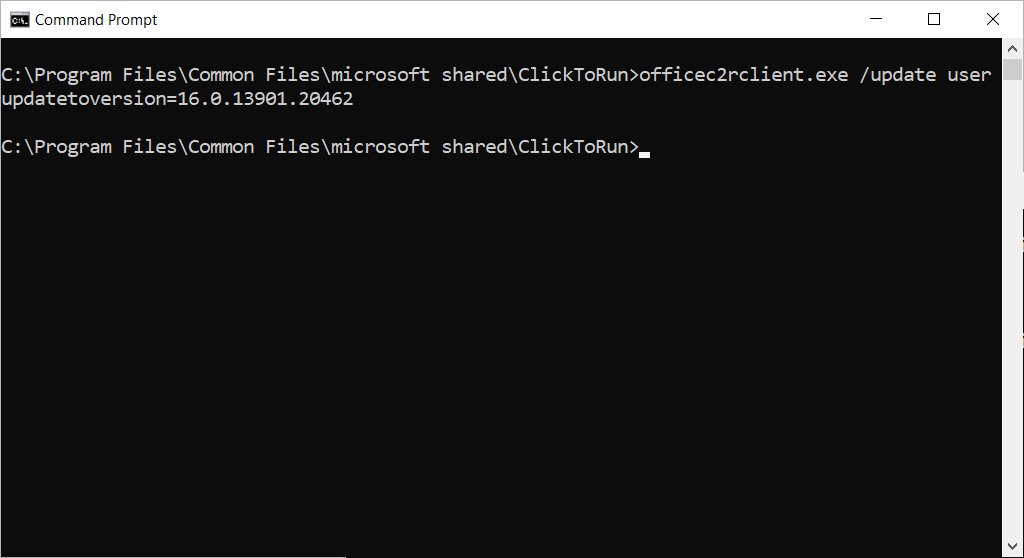
Press enter.
Wait for office to install previous version.
When you see the Updates were installed screen you are good to go

Terminal:
defaults write com.microsoft.Outlook DisablePreviewForSMIME 1
killall cfprefsd
Outlook
People
Right-click on contact group
Properties
Outlook Address Book
Tick “Show this folder as an e-mail Address Book”
New Method 2020
Powershell
First time install:
Install-Module ExchangeOnlineManagement
Commands:
Connect-ExchangeOnline
Set-RemoteDomain Default -TNEFEnabled $false
Check with:
get-remotedomain |fl
Uninstall dodgy Microsoft Update KB3114409
Uninstall faulty microsoft update: KB3097877
Source: Microsoft