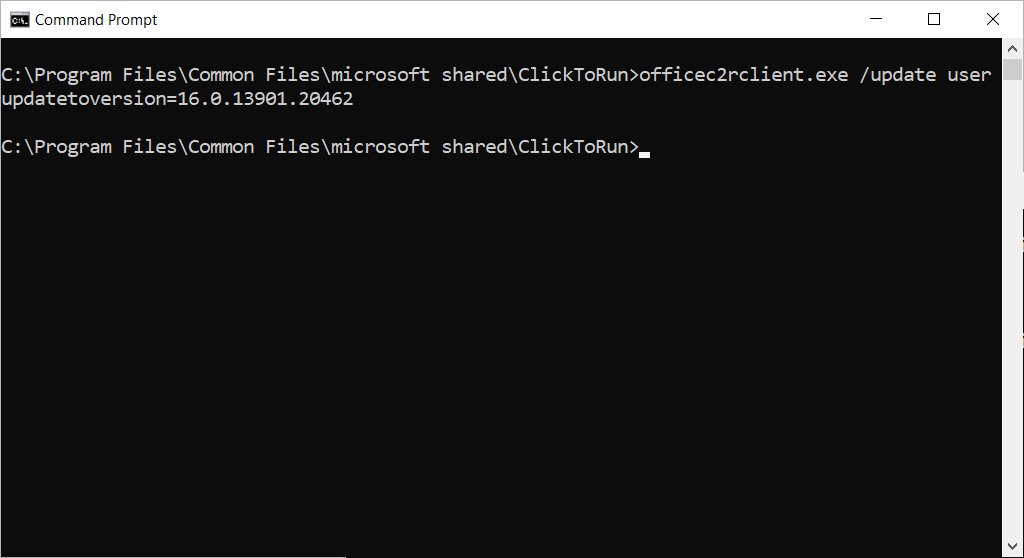Regedit:
Windows Registry Editor Version 5.00 [HKEY_CURRENT_USER\Software\Microsoft\Exchange] “AlwaysUseMSOAuthForAutoDiscover”=dword:00000001 [HKEY_CURRENT_USER\Software\Microsoft\Office\15.0\Common] [HKEY_CURRENT_USER\Software\Microsoft\Office\15.0\Common\Identity] “EnableADAL”=dword:00000001 “Version”=dword:00000001
Source: Microsoft