onedrive.exe /reset
Upgrade to 1000Mb HFC

Draytek SmartVPN { ERROR } No PPP control protocols configured.
Device Manager
Network Adapters
Uninstall ‘WAN miniport (IP)’
Scan for Hardware changes
Source: Cultrix
Outlook Emails Blank May 2021
Close all office programs (outlook, word, excel, powerpoint).
Click Start
Type CMD
Command Prompt should be selected
Click Run as Administrator
Copy and paste this command:
“C:\Program Files\Common Files\microsoft shared\ClickToRun\officec2rclient.exe” /update user updatetoversion=16.0.13901.20462
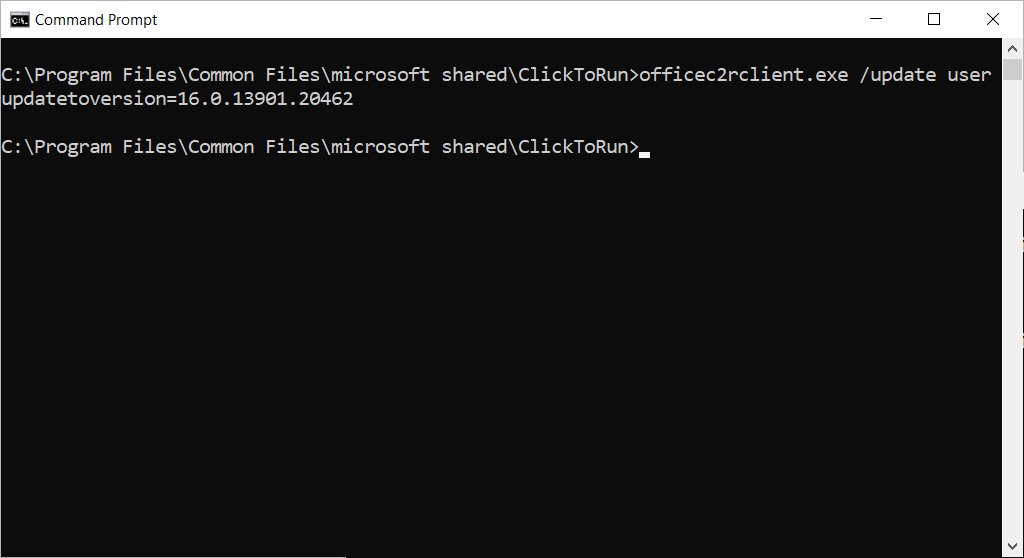
Press enter.
Wait for office to install previous version.
When you see the Updates were installed screen you are good to go

Teams on Mac – Wont sign out, tries to connect to meeting always
Delete: ~/Library/ApplicationSupport/Microsoft/Teams
Uninstall ConnectWise agent mac
https://docs.connectwise.com/ConnectWise_Control_Documentation/Get_started/Knowledge_base/Manually_uninstall_an_access_agent
Deactivate Office 365 Mac
Also terminal:
defaults write com.microsoft.Word ResetOneAuthCreds -bool YES
Stop using WSUS using Regedit
Remove WSUS Settings Manually
Regedit:
HKEY_LOCAL_MACHINE\Software\Policies\Microsoft\Windows\
Delete the registry key WindowsUpdate
Reboot
Windows 10 Kyocera Blue Screen March 2021
- Windows 10, version 20H2 and Windows Server, version 20H2 (KB5001567)
- Windows 10, version 2004 and Windows Server, version 2004 (KB5001567)
- Windows 10, version 1909 and Windows Server, version 1909 (KB5001566)
- Windows 10, version 1809 and Windows Server 2019 (KB5001568)
- Windows 10, version 1803 (KB5001565)
Or uninstall update using command prompt:
wusa /uninstall /kb:5000802
Or for Windows 10 version 1909
wusa /uninstall /kb:5000808
Outlook Mac Slow or Freezing in Catalina or BigSur
Terminal:
defaults write com.microsoft.Outlook DisablePreviewForSMIME 1
killall cfprefsd
