Download previous version installer compatible with Catalina
Other Versions
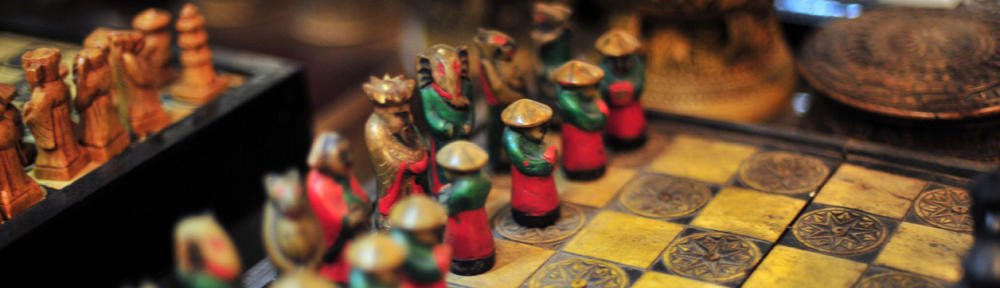
Other Versions
Delete: ~/Library/ApplicationSupport/Microsoft/Teams
https://docs.connectwise.com/ConnectWise_Control_Documentation/Get_started/Knowledge_base/Manually_uninstall_an_access_agent
Also terminal:
defaults write com.microsoft.Word ResetOneAuthCreds -bool YES
Open Photos
Photos menu > Preferences
Click on Use as System Photo Library
Source: Apple Discussions
Terminal:
sudo mv /.quota.ops.user /.quota.ops.user.orig
sudo mv /.quota.user /.quota.user.orig
Source: Apple Discussions
Terminal:
sqlite3 ~/Library/Keychains/*/ocspcache.sqlite3 ‘DELETE FROM responses WHERE responderURI LIKE “%http://%.globalsign.com/%”;’
Source: StackExchange
Source: Apple.com Discussions
View > Toolbars > Customize Toolbars and Menus…
Click on Menu Bar row and select Reset
Quit Word and relaunch
Source: StackExchange
Terminal:
defaults write com.google.Chrome DisablePrintPreview -bool true
Source: OSXDaily